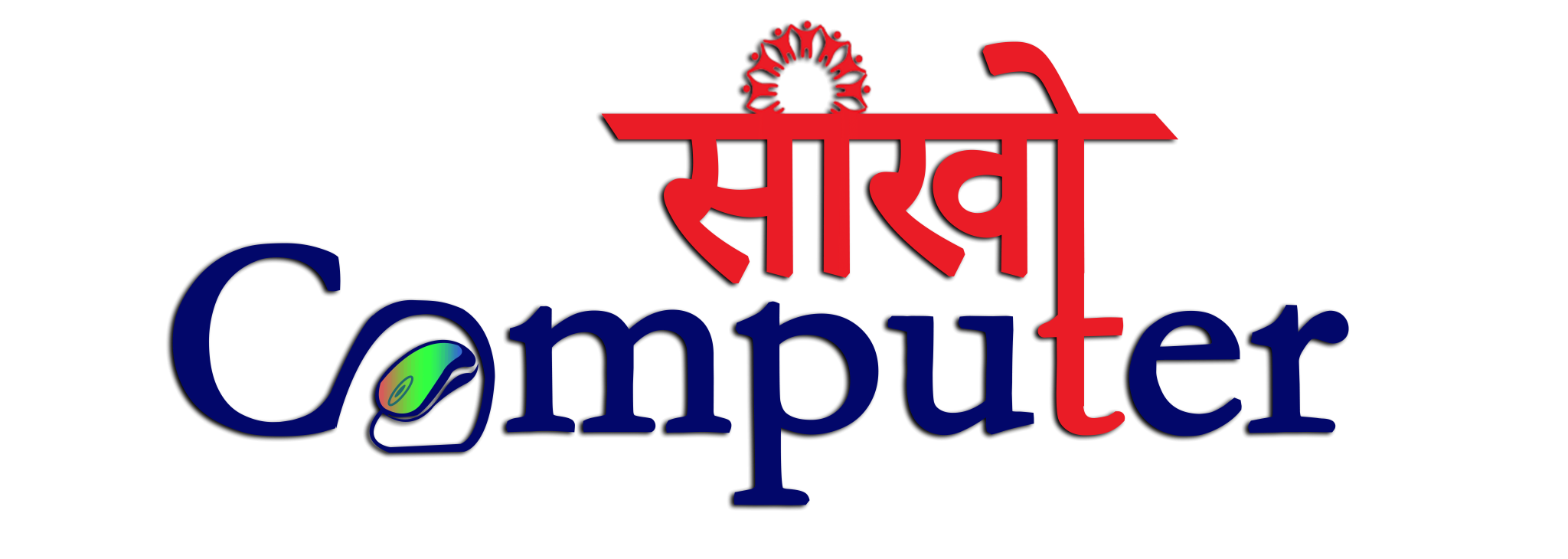Master Basic Computer Skills
Start your digital journey with our comprehensive Basic Computer course. Learn essential computer skills, Microsoft Office applications, internet usage, and digital literacy fundamentals that are crucial in today's world.
Course Overview
Transform your career with comprehensive course curriculum
From Zero to Computer Expert in 3 Months
Our comprehensive Basic Computer course is meticulously designed for absolute beginners who want to build unshakeable confidence in the digital world. Whether you're a student, professional, or someone looking to enhance your career prospects, this course will transform you into a computer-literate individual ready for today's digital workplace.
What You'll Master
Why This Course is Perfect for You

Beginner Friendly
Start from absolute zero with step-by-step guidance. No prior computer experience needed.
Hands-On Learning
Practice with real projects and live exercises to build practical skills.
Career Ready
Gain skills that employers value in today's competitive job market.
Dedicated Doubt Clearing
Ask questions anytime during the course and get clear, detailed explanations.
Course Curriculum
Comprehensive 3-month program designed to make you computer literate
Topics Covered:
- Introduction to computers and their components
- Understanding hardware and software
- Operating system navigation (Windows/Mac)
- File and folder management
Topics Covered:
- Document creation and formatting
- Text styling and paragraph formatting
- Tables, images, and graphics insertion
- Headers, footers, and page numbering
Topics Covered:
- Spreadsheet basics and cell formatting
- Formulas and basic functions
- Charts and graphs creation
- Data sorting and filtering
Topics Covered:
- Presentation design and slide creation
- Animations and transitions
- Internet browsing and email setup
- Online safety and digital citizenship
Want the Complete Course Details?
Download our comprehensive syllabus with detailed week-by-week breakdown, learning objectives, and project details.
Course Features & Benefits
Everything you need for a successful learning experience
Classroom-Based Learning
Learn in a focused, distraction-free classroom environment.
Expert Faculty Support
Get direct guidance from experienced and qualified trainers.
Hands-On Practical Training
Practice on real systems with live projects and exercises.
Dedicated Doubt Clearing
Ask questions face-to-face and get instant clarification.
Small Batch Size
Limited students per batch for personal attention.
Career & Job Assistance
Resume help, interview preparation, and job guidance after course completion.
What Our Students Say
Real success stories from our course graduates
Frequently Asked Questions
Get answers to common questions about our Basic Computer course
Ready to Start Your Computer Learning Journey?
Join thousands of successful students who have transformed their careers with our Basic Computer course. Don't let lack of computer skills hold you back anymore!
Expert-Led Training
Learn from industry professionals with 10+ years experience
Industry Certification
Get recognized certification to boost your career prospects
Job Placement Support
100% job assistance with our extensive employer network
Limited Time Offer
What's Included:
- 3 Months comprehensive training
- Hands-on practical sessions
- Industry certification
- Job placement assistance
Learn Basic Computer Across Delhi
Discover our state-of-the-art Basic Computer training centers strategically located throughout Delhi NCR. Whether you're in South Delhi, Central Delhi, or nearby areas, we bring quality education closer to your doorstep. Choose the most convenient location and start your learning journey today with expert trainers, modern infrastructure, and hands-on practical training.